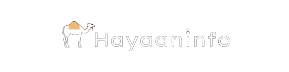Introduction: What is MacBooster?
As your Mac gets older, it can start to slow down due to accumulating junk files, outdated apps, and even malware. This is where cleaning and optimization tools come in, and one of the leading solutions in this category is MacBooster. Developed by IObit, MacBooster is an all-in-one Mac cleaning, optimization, and security software designed to improve performance, free up disk space, and protect your Mac from threats.
In this review, we’ll explore whether MacBooster is truly the best tool for keeping your Mac running smoothly. We’ll break down its features, performance, and compare it with other popular Mac cleaning software to help you make an informed decision.

Overview of Features.
What Does MacBooster Offer?
MacBooster is packed with a variety of features designed to keep your Mac running smoothly. Whether you need to clean up system junk, optimize performance, or protect against security threats, MacBooster offers a well-rounded set of tools for all these tasks. Let’s take a closer look at the key features that make MacBooster stand out.
1. System Junk Cleanup
One of the core features of MacBooster is its junk file cleaner. It scans your Mac for unnecessary files like caches, logs, and system trash that can accumulate over time. With just a few clicks, you can free up gigabytes of disk space, helping your Mac run faster and more efficiently.
2. Malware and Virus Protection
Unlike many Mac cleaning tools, MacBooster includes malware and virus protection. It provides real-time scanning for malware, adware, and other potential security threats. This feature is essential for Mac users who want to ensure their system stays safe from external threats.
3. Turbo Boost
The Turbo Boost feature optimizes your Mac by managing memory, clearing system caches, and disabling unnecessary startup items. This helps speed up performance, particularly if your Mac is slowing down or taking too long to boot up.
4. Duplicate File Finder
Duplicate files can take up a lot of space without you realizing it. MacBooster’s Duplicate Finder scans your entire Mac for redundant files, allowing you to easily remove them and reclaim valuable storage space.
5. Uninstaller
MacBooster’s Uninstaller goes beyond the basic app removal that macOS offers. It ensures that when you delete an app, all associated files and data are also removed, preventing leftover junk from cluttering your system.
6. Privacy Protection
MacBooster offers privacy protection tools that clear your browsing history, cookies, and tracking data to help keep your personal information secure. This feature is useful for those concerned about online privacy and data security.
7. Disk Health Monitoring
To ensure your Mac is running at peak performance, MacBooster includes a Disk Health Monitor that provides real-time updates on your system’s status. It checks for potential issues and helps you address them before they affect performance.

Junk File Cleanup: How MacBooster Frees Up Space
One of the standout features of MacBooster is its Junk File Cleanup tool, designed to remove unnecessary files that accumulate over time and take up valuable disk space. Whether it’s leftover system logs, cache files, or app-generated data, these junk files can slow down your Mac’s performance if left unchecked. MacBooster’s Junk File Cleanup helps you easily identify and remove these files to free up space and boost your system’s speed.
What Types of Junk Files Does MacBooster Clean?
MacBooster targets several types of junk files that typically clutter your Mac, including:
- System Caches and Logs
These are temporary files created by macOS and various apps. While some caches improve performance, many become outdated and can be safely removed without affecting functionality. - Application Leftovers
When you uninstall apps, sometimes files are left behind. MacBooster identifies these leftover files and safely deletes them to prevent unnecessary clutter. - Browser Cache and Cookies
Web browsers store a lot of temporary data, such as cache files, cookies, and browsing history. MacBooster clears this data, not only freeing up space but also helping to improve privacy. - Large and Old Files
Over time, large files can pile up and remain forgotten. MacBooster’s Junk File Cleanup feature helps locate and remove old or large files that are no longer needed, saving significant disk space. - Trash and iTunes Junk
MacBooster also clears out your Trash and iTunes junk files, such as failed downloads or unnecessary media files that are often overlooked.
Benefits of Using MacBooster’s Junk File Cleanup
The Junk File Cleanup tool in MacBooster makes it easy to regularly clean your Mac, ensuring optimal performance. Some key benefits include:
- Reclaims disk space: By removing gigabytes of unnecessary files, you can free up space for more important data.
- Boosts system speed: With fewer junk files, your Mac can run faster, especially when it comes to opening apps or performing system tasks.
- Easy to use: MacBooster’s interface allows you to perform a complete cleanup with just a few clicks. You can either scan the entire system or focus on specific types of files.
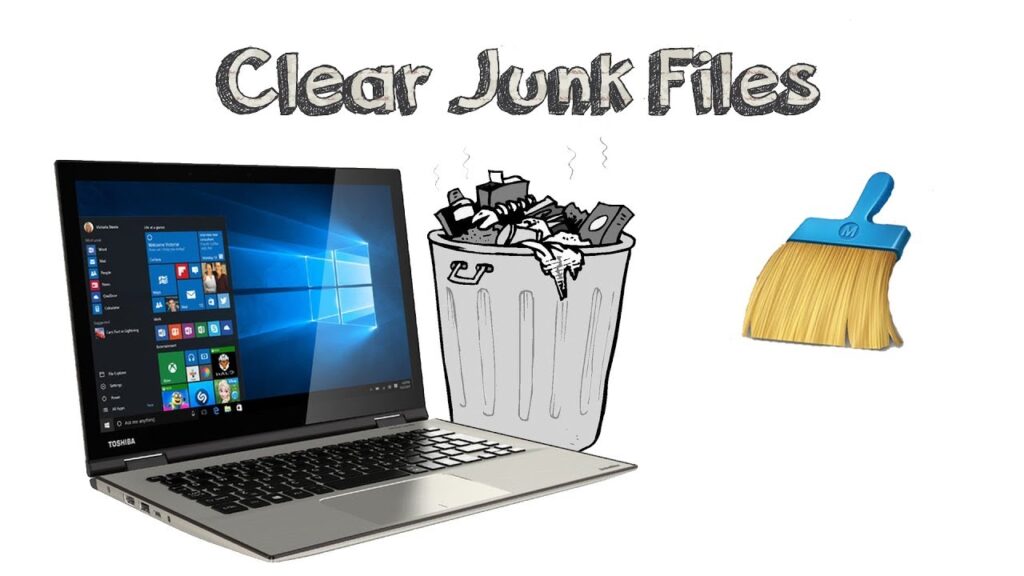
Deep System Optimization: How MacBooster Enhances Mac Performance
In addition to cleaning junk files, MacBooster offers a powerful feature known as Deep System Optimization. This tool goes beyond basic cleanup by targeting hidden system inefficiencies that may not be immediately obvious to the average user. From optimizing memory usage to managing startup items, Deep System Optimization is designed to improve overall system performance and responsiveness, particularly for older Macs.
How Does Deep System Optimization Work?
MacBooster’s Deep System Optimization includes several advanced tools aimed at improving different aspects of your Mac’s performance:
- Memory Optimization
Macs often run slower when multiple apps or large files are open because they consume significant memory (RAM). MacBooster’s Memory Optimization feature helps free up memory by closing unnecessary background processes and ensuring that your Mac has enough resources for the tasks you’re currently working on. - Startup Optimization
Over time, many apps automatically add themselves to your startup process, slowing down your Mac’s boot time. With MacBooster’s Startup Optimization tool, you can easily disable unwanted apps from launching during startup, allowing your Mac to boot faster and perform better right from the beginning. - App Performance Management
MacBooster helps you manage resource-intensive apps that can drain system performance. It monitors how much CPU and memory each app consumes and helps you identify apps that are slowing down your system, allowing you to close or optimize them for better efficiency. - System Cache Optimization
While caches can help speed up performance, they can also become bloated and outdated. MacBooster’s System Cache Cleaner intelligently removes these old cache files that no longer serve a purpose, ensuring smoother performance without affecting your active apps. - Defragmenting Hard Drives
Although macOS automatically handles some level of disk maintenance, disk defragmentation is still useful for improving performance, especially for older Macs with traditional hard drives (HDDs). MacBooster optimizes disk storage to improve access speed and reduce file fragmentation, which can slow down your Mac over time.
Benefits of MacBooster’s Deep System Optimization
- Faster Performance: By optimizing system memory and disabling unnecessary startup programs, your Mac will run faster, especially during heavy multitasking or after booting up.
- Improved Stability: Prevents system crashes or slowdowns by ensuring that memory and system resources are being used efficiently.
- Longer System Lifespan: Regular optimization can extend the life of your Mac by reducing the wear and tear on its components, keeping it running smoothly for years.

Malware and Virus Protection: Keeping Your Mac Safe with MacBooster
One of the key features that sets MacBooster apart from many other Mac cleaning tools is its robust Malware and Virus Protection. While Macs are generally considered to be more secure than other systems, they are not immune to malware, viruses, and other types of security threats. MacBooster’s security tools provide an extra layer of protection, helping users detect, remove, and prevent malware infections that could compromise the safety of their devices.
How MacBooster Protects Your Mac from Malware
MacBooster’s malware and virus protection features are designed to address a wide range of threats, from adware to more serious malware. Here’s how it works:
- Real-Time Malware Detection
MacBooster offers real-time protection that constantly monitors your system for malware and viruses. This means the software automatically detects and blocks threats as soon as they appear, ensuring your Mac stays secure even when you’re browsing the web or downloading files. - Comprehensive Malware Scan
The full system scan feature of MacBooster thoroughly examines every file and application on your Mac, looking for hidden malware, viruses, and other malicious software. It scans for threats such as trojans, worms, ransomware, and more, ensuring that no harmful programs remain undetected. - Adware and Spyware Removal
While malware and viruses are dangerous, adware and spyware can also compromise your privacy by tracking your browsing habits or displaying unwanted ads. MacBooster identifies and removes these intrusive programs, safeguarding your data and ensuring a smoother browsing experience. - Scheduled Scans and Updates
Keeping your Mac secure is an ongoing process. MacBooster allows you to schedule regular scans to automatically check for new threats. In addition, the software is regularly updated to defend against the latest malware and virus definitions, ensuring your Mac is protected against new and emerging threats. - Quarantine and Removal
If any threats are detected, MacBooster isolates them in a quarantine area, allowing you to review and safely remove them from your system without risking further damage. This ensures that malicious files are handled securely and completely eliminated.
Benefits of MacBooster’s Malware and Virus Protection
- Enhanced Security: Provides comprehensive protection from malware, viruses, adware, and spyware, keeping your Mac safe from both known and emerging threats.
- Real-Time Monitoring: Offers peace of mind by continuously scanning your system in real-time for any potential threats, without needing manual intervention.
- Privacy Protection: In addition to malware, MacBooster protects your personal data by removing spyware and preventing unwanted tracking.
Duplicate Finder and File Management: Organize Your Mac with MacBooster
Over time, duplicate files can accumulate on your Mac, taking up valuable disk space without you even realizing it. These could be anything from duplicate photos, music files, documents, or downloaded files stored in multiple locations. One of the standout features of MacBooster is its Duplicate Finder and File Management tool, which helps you efficiently locate and remove duplicate files, freeing up space and keeping your system organized.
How MacBooster’s Duplicate Finder Works
MacBooster’s Duplicate Finder is designed to scan your entire system or specific folders to find duplicate files that may be hidden deep within your directories. Here’s how it helps streamline file management:
- Comprehensive Duplicate Scan
MacBooster scans your Mac for duplicate files by comparing file names, sizes, and even content, ensuring that no duplicate goes unnoticed. Whether it’s in your Downloads folder, Documents, or even iCloud Drive, MacBooster’s scan is thorough and effective. - Easy File Identification
Once the scan is complete, MacBooster presents you with a list of detected duplicates, allowing you to review them. The tool groups the files by type—such as images, documents, videos, or music—making it easier for you to assess which files you want to keep or remove. - Smart Selection for Deletion
The Smart Selection feature of MacBooster makes it even easier to manage duplicates. It intelligently chooses the best copy to keep and marks the unnecessary duplicates for deletion. Of course, you can manually review the selections before proceeding to delete the files if you prefer. - Safe Removal Process
MacBooster ensures that when you delete duplicates, the files are permanently removed from your system without causing any harm to your active files. The software takes care to avoid any accidental deletions of important system or app-related files.
File Management Tools in MacBooster
In addition to its Duplicate Finder, MacBooster provides helpful file management tools to further organize your Mac:
- Large and Old Files Scan: This feature helps you find files that are taking up significant storage space, such as large video files, old backups, or outdated documents. It’s particularly useful for quickly identifying space-hogging files that you may have forgotten about.
- Uninstaller Tool: When apps are uninstalled manually, they often leave behind residual files. MacBooster’s Uninstaller ensures that when you remove an app, all associated files are deleted, keeping your system clean and clutter-free.
Benefits of Using MacBooster’s Duplicate Finder and File Management Tools
- Reclaim Disk Space: By removing duplicate files and identifying large, unnecessary files, you can free up substantial space on your hard drive.
- Organize Your Files: MacBooster helps keep your files organized, reducing clutter and making it easier to manage your data.
- Effortless Cleanup: With smart selection and automated scanning, MacBooster simplifies the file management process, saving you time and effort.
Uninstaller Tools: Complete App Removal with MacBooster
One common issue Mac users face is that uninstalling applications doesn’t always fully remove all associated files. When you drag an app to the Trash, leftover files such as caches, logs, and configuration data often remain on your system, taking up unnecessary space. This is where MacBooster’s Uninstaller Tools come in, offering a more thorough and efficient way to remove apps and their related files entirely.
How MacBooster’s Uninstaller Tools Work
MacBooster’s Uninstaller ensures that when you delete an app, all related files are cleaned up as well, keeping your system free from residual clutter. Here’s how it works:
- Full App Scanning
The Uninstaller scans your system for all installed apps and presents them in a clear, organized list. This includes large applications, small utilities, and even system apps. It goes beyond simply identifying apps and digs into their associated files. - Complete App Removal
When you choose to uninstall an application using MacBooster, it removes not only the main app but also all associated files such as preferences, logs, caches, and any data stored by the app. This ensures there are no hidden files left behind that could clutter your system or take up valuable storage. - Batch Uninstalling
MacBooster allows you to uninstall multiple apps at once. This is particularly useful when you’re cleaning up your Mac and want to remove several outdated or unused applications at the same time. - User-Friendly App Management
The Uninstaller tool organizes apps by type—such as recently installed, infrequently used, or large apps—making it easy for you to decide which apps you want to keep and which can be removed. This helps streamline your Mac’s storage and performance. - Leftover Files Cleanup
Sometimes, even when apps have already been deleted manually, leftover files may still exist on your Mac. MacBooster’s Uninstaller tool can locate and remove these orphaned files, ensuring your system remains clean and optimized.
Benefits of Using MacBooster’s Uninstaller Tools
- Complete App Removal: Ensures that when you uninstall an app, no residual files are left behind, freeing up disk space and preventing clutter.
- Effortless App Management: Allows you to easily see which apps are taking up the most space or are rarely used, helping you make informed decisions on what to uninstall.
- Faster and Easier System Maintenance: Batch uninstalling and automatic leftover cleanup make managing your Mac’s apps quick and simple, saving you time and effort.
Disk and System Health Monitoring: Keep Your Mac Running Smoothly with MacBooster
A healthy disk and system are essential to ensuring your Mac performs at its best. Over time, various issues—such as fragmented files, high memory usage, or hard drive errors—can affect your Mac’s overall health and speed. MacBooster provides comprehensive Disk and System Health Monitoring tools that allow you to keep an eye on your Mac’s performance, detect potential problems early, and address them before they become major issues.
How MacBooster’s Disk and System Health Monitoring Works
MacBooster’s Disk and System Health Monitoring features give you real-time insights into your Mac’s current condition. Here’s how these tools work:
- Disk Usage Overview
MacBooster provides a clear and detailed view of your disk usage, showing how much space is taken up by apps, files, and system data. This makes it easy to identify which files or apps are taking up the most space and if your disk is becoming full, allowing you to take action before your system slows down. - Hard Drive Status Check
MacBooster monitors the health of your hard drive by checking for issues such as bad sectors or potential disk failures. By keeping track of your hard drive’s status, it helps you catch potential hardware problems early, giving you the chance to back up data and take preventive measures. - System Resource Monitoring
MacBooster also tracks system resources like CPU and memory usage. If certain apps or processes are consuming too much memory or CPU power, MacBooster will alert you so that you can close unnecessary applications or processes, improving overall system performance. - Real-Time Performance Alerts
With real-time monitoring, MacBooster sends alerts when it detects issues like high disk usage, low memory, or potential system errors. This proactive approach helps prevent slowdowns, freezes, or unexpected crashes by allowing you to address problems as soon as they arise. - Fragmentation Detection and Defragmentation
While macOS automatically handles some file organization, fragmentation can still occur, especially with older systems. MacBooster detects fragmented files and offers defragmentation options to reorganize them, helping your Mac read and write files more efficiently.
Benefits of Using MacBooster’s Disk and System Health Monitoring
- Early Problem Detection: By continuously monitoring your hard drive and system resources, MacBooster helps you identify and fix issues before they impact your Mac’s performance.
- Optimize System Performance: Keep your Mac running smoothly by managing disk space, memory usage, and CPU load, preventing system slowdowns.
- Prolong Hardware Lifespan: Regular disk health checks can help you identify potential hardware problems early, extending the life of your hard drive or SSD.
Ease of Use and User Interface: A User-Friendly Experience with MacBooster
One of the most important factors when choosing any system optimization tool is how easy it is to use. MacBooster excels in this area with its intuitive and well-designed User Interface (UI), making it accessible to both tech-savvy users and beginners alike. Its clear layout, easy-to-navigate features, and one-click solutions ensure that optimizing your Mac doesn’t require any special technical knowledge.
Key Aspects of MacBooster’s Ease of Use
- Simple and Clean Interface
MacBooster’s interface is designed with simplicity in mind. Upon launching the software, you are greeted with a clean dashboard that gives you an overview of your system’s health. The design is minimalistic, with well-labeled buttons and sections, making it easy to find and access different features without confusion. - One-Click Optimization
MacBooster offers a one-click optimization feature that allows you to quickly scan and clean your Mac with a single click. This is ideal for users who want a fast and efficient way to improve system performance without manually navigating through different tools and options. - Organized Feature Categories
All of MacBooster’s features are neatly organized into categories like System Cleanup, Security, and Optimization, making it easy to access specific tools based on your needs. This organization helps users quickly locate the right tools, whether they want to remove junk files, manage apps, or check for malware. - Step-by-Step Guidance
For more detailed tasks, such as uninstalling applications or finding duplicate files, MacBooster provides step-by-step guidance. The software walks you through each process, offering tips and recommendations along the way, making sure that even complex tasks are easy to complete. - Customizable Scans
MacBooster also allows users to customize their scans based on specific needs. You can choose to perform a full system scan or focus on specific areas like junk files, malware, or startup optimization. This flexibility makes it easy to target particular issues and tailor the software’s functions to your preferences. - Visual Feedback
MacBooster offers clear visual feedback throughout the optimization process. Progress bars, scan results, and detailed reports show users what actions have been taken and what improvements have been made, providing transparency and helping users understand how the software is working to enhance their system.
Benefits of MacBooster’s User-Friendly Design
- Quick Learning Curve: With its simple design and easy-to-follow instructions, users can start optimizing their Mac immediately, even without prior experience.
- Time-Saving Features: The one-click optimization option allows users to perform comprehensive system maintenance with minimal effort, saving time and reducing the need for manual intervention.
- Clarity and Transparency: Detailed reports and visual feedback help users understand the actions taken by the software, building trust and confidence in its effectiveness.
By offering a user-friendly experience, MacBooster ensures that anyone can keep their Mac running smoothly, regardless of their technical background. The intuitive interface, combined with powerful optimization tools, makes it a convenient and efficient solution for all Mac users.
Real-Time Protection: Safeguarding Your Mac with MacBooster
In today’s digital world, security threats like malware, viruses, and spyware are constantly evolving. Keeping your Mac protected from these threats requires more than just occasional system scans. MacBooster’s Real-Time Protection feature provides continuous, around-the-clock monitoring to detect and block potential threats as they arise, ensuring your Mac remains secure at all times.
How MacBooster’s Real-Time Protection Works
- Continuous Monitoring
MacBooster’s Real-Time Protection is always running in the background, actively scanning for malware, viruses, adware, and other security threats. This constant monitoring means that any suspicious activity or harmful software is detected and dealt with immediately, before it can cause harm to your system. - Automatic Threat Detection
When a threat is detected, MacBooster automatically alerts you and takes action to block or quarantine the malicious file or application. This proactive approach prevents malware from running on your system, ensuring your data and privacy are protected in real-time without the need for manual intervention. - Protection from Various Threats
MacBooster provides protection against a wide range of security threats, including malware, viruses, trojans, ransomware, adware, and spyware. Its powerful malware engine ensures that even the latest, most sophisticated threats are identified and neutralized before they can compromise your Mac. - Low System Impact
While providing continuous security, MacBooster’s Real-Time Protection is designed to be lightweight and non-intrusive. It works silently in the background, ensuring your Mac’s performance remains unaffected while still delivering top-tier protection. This means you can continue using your system without noticing any slowdowns or interruptions. - Automatic Updates
Security threats are constantly evolving, and MacBooster stays up-to-date with the latest malware definitions and security protocols. Automatic updates ensure that the software is always equipped to handle new and emerging threats, so your Mac is always protected against the most recent vulnerabilities.
Benefits of MacBooster’s Real-Time Protection
- Instant Security: Detects and blocks threats in real-time, preventing malware and viruses from ever running on your Mac.
- Comprehensive Threat Coverage: Protects against a wide variety of security threats, including malware, adware, spyware, and more.
- Hassle-Free Protection: Runs silently in the background without impacting system performance, ensuring your Mac stays safe without interruption.
- Always Up-to-Date: With automatic updates, MacBooster’s Real-Time Protection keeps your system secure from the latest threats without requiring user input.

With MacBooster’s Real-Time Protection, you can have peace of mind knowing your Mac is safeguarded against malware and viruses around the clock. This feature ensures your system is protected without slowing down your workflow, allowing you to focus on your tasks while MacBooster handles security in the background.
Privacy Protection
In an era where online privacy is constantly at risk, protecting your personal information is more important than ever. MacBooster’s Privacy Protection feature ensures that your sensitive data—such as browsing history, saved passwords, and cookies—is kept safe from prying eyes, cybercriminals, and intrusive tracking software. With its advanced privacy tools, MacBooster helps you maintain control over your personal information and protects your online activities from being monitored.
How MacBooster’s Privacy Protection Works
- Browser Privacy Cleanup
Every time you browse the internet, your browser stores information such as cookies, cache, and browsing history. This data can be used by websites to track your behavior or by malicious software to steal personal information. MacBooster’s Privacy Protection tool scans and cleans your browsers—like Safari, Chrome, and Firefox—removing browsing history, cookies, and cached files to protect your privacy. - Sensitive Data Protection
Beyond browser data, MacBooster scans for sensitive information such as saved passwords, autofill data, and other personal details that may be stored on your system. By identifying and allowing you to securely delete or manage this data, MacBooster ensures that your private information doesn’t fall into the wrong hands. - Adware and Tracking Prevention
MacBooster also detects and removes adware and tracking software that may be installed on your Mac without your knowledge. These intrusive programs can track your online activities, display unwanted ads, and compromise your privacy. By eliminating these trackers, MacBooster ensures that your browsing experience remains private and secure. - Email Protection
MacBooster scans for email-related threats, such as email trackers or malicious attachments, that could expose your private communications. This feature helps protect your inbox from being targeted by phishing attacks or other forms of email-based malware. - Scheduled Privacy Scans
For added convenience, MacBooster offers scheduled scans that automatically check for privacy risks on a regular basis. This ensures that your system is continuously protected without needing manual intervention, giving you peace of mind that your personal data is always secure.
Benefits of MacBooster’s Privacy Protection
- Enhanced Online Privacy: Keeps your browsing habits private by removing cookies, history, and cached files that could be used to track your activity.
- Secure Personal Information: Safeguards sensitive data such as saved passwords and autofill information, preventing unauthorized access to your personal details.
- Remove Adware and Trackers: Identifies and eliminates adware and tracking programs that can invade your privacy and compromise your data.
- Automated Protection: Scheduled scans ensure that your privacy is continuously monitored and protected without requiring constant manual effort.
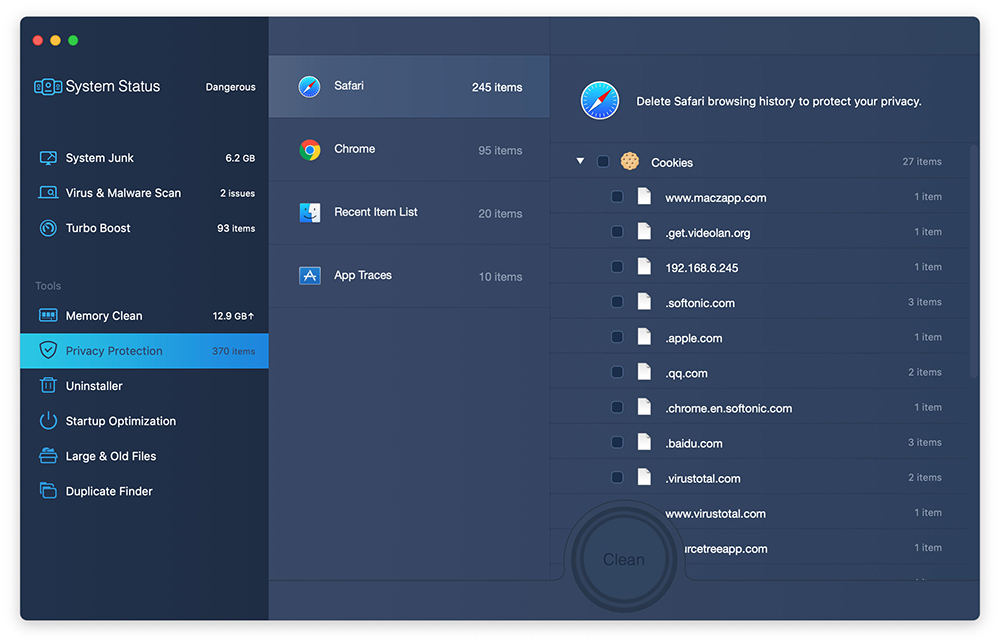
With MacBooster’s Privacy Protection, you can ensure that your personal information stays private and secure. Whether you’re concerned about online tracking, sensitive data stored on your Mac, or email threats, MacBooster provides powerful tools to keep your data safe from unauthorized access and prying eyes.
Is MacBooster the Right Choice for You?
MacBooster offers a comprehensive solution for optimizing your Mac’s performance, cleaning up junk files, protecting against malware, and safeguarding your privacy. With a powerful suite of tools—including junk file cleanup, deep system optimization, real-time malware protection, uninstaller tools, and privacy protection—MacBooster addresses many common issues Mac users face, all within an intuitive, user-friendly interface.
Whether you’re dealing with a slow system, concerned about malware, or simply want to keep your Mac in top shape, MacBooster provides an all-in-one solution that is easy to use, effective, and affordable. Its real-time protection, system monitoring, and privacy tools ensure your Mac runs smoothly, securely, and without the clutter that can accumulate over time.
For users looking for a hassle-free way to boost their Mac’s performance and protect their data, MacBooster is a solid choice. Its mix of powerful features and ease of use makes it suitable for both beginners and advanced users alike.
With MacBooster, you get peace of mind knowing that your system is optimized, your privacy is protected, and your Mac is running at peak performance—without needing technical expertise. If you’re ready to take control of your Mac’s health, MacBooster is definitely worth considering.