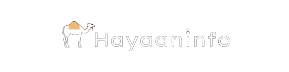IObit
In today’s digital age, maintaining your computer’s performance is essential, whether for work, gaming, or general use. Over time, PCs tend to slow down due to accumulated junk files, outdated drivers, and even security threats. This is where PC optimization tools come in—and IObit is one of the most well-known names in this space.
IObit offers a range of software solutions designed to boost system performance, enhance security, and keep your computer running smoothly. From their popular Advanced SystemCare to Driver Booster and Malware Fighter, IObit provides all-in-one tools to handle system cleaning, driver updates, and protection against malware. But how effective are these tools, and are they really the best option available in 2024?
In this review, we’ll explore IObit’s key features, performance, ease of use, pricing, and more. By the end, you’ll have a clear understanding of whether IObit is the right solution for your PC optimization needs.
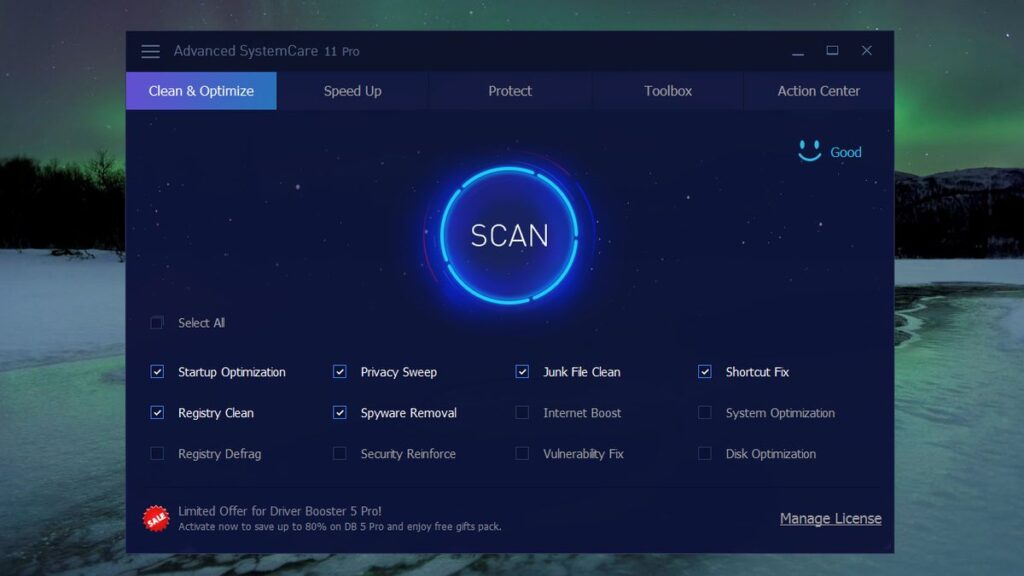
Features
IObit offers a wide range of tools designed to improve your computer’s performance, security, and overall user experience. The company’s key products—Advanced SystemCare, Driver Booster, Malware Fighter, and more—each come with unique features that address specific PC optimization needs. Let’s dive into the core features of IObit’s most popular products.
1. Advanced SystemCare
Advanced SystemCare is IObit’s flagship product, designed for comprehensive system cleaning and optimization. Its main features include:
- Junk File Cleaner: Cleans unnecessary files that clog up system storage and slow down performance.
- Startup Optimizer: Speeds up boot times by managing and disabling unnecessary startup programs.
- Privacy Protection: Clears your browsing history and blocks unauthorized access to sensitive information.
- Real-Time System Monitoring: Monitors your CPU, disk, and RAM usage to detect and prevent performance bottlenecks.
2. Driver Booster
Driver Booster focuses on ensuring your PC’s drivers are always up to date, which is critical for hardware performance and system stability. Key features include:
- Automatic Driver Updates: Scans and updates outdated, missing, or faulty drivers with one click.
- Game Ready Drivers: Ensures that drivers essential for gaming are always up to date for optimal performance.
- Backup & Restore: Creates backups before installing new drivers, allowing you to roll back if issues arise.
3. IObit Malware Fighter
IObit’s security solution, Malware Fighter, provides an additional layer of protection against malware, ransomware, and other security threats. Its standout features include:
- Real-Time Threat Detection: Actively monitors for malware and suspicious activity.
- Anti-Ransomware Protection: Prevents unauthorized access to sensitive files, shielding them from ransomware attacks.
- Browser Protection: Blocks harmful ads, phishing attempts, and malicious websites to keep your browsing safe.
4. Smart Defrag
Smart Defrag optimizes hard drive performance through advanced defragmentation technology. Its key features include:
- Fast Defragging: Speeds up file access by rearranging fragmented files on your disk.
- Auto Defrag: Automatically defragments your disk when your PC is idle, ensuring continuous optimization without user intervention.
- Game Optimize: Defrags large game files to improve gaming performance.
5. IObit Uninstaller
IObit Uninstaller helps you completely remove unwanted software and leftover files that standard uninstallers often miss. Key features include:
- Batch Uninstallation: Allows you to remove multiple programs at once.
- Stubborn Program Remover: Effectively gets rid of programs that are difficult to uninstall.
- Browser Plugin Cleanup: Cleans out unwanted browser toolbars and plugins.
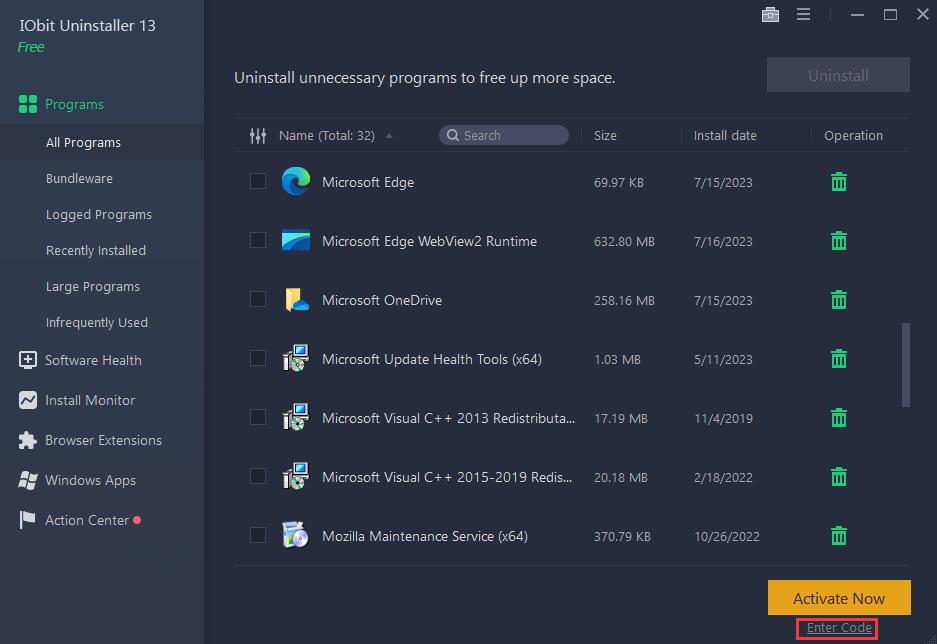
Performance
When it comes to PC optimization, IObit products are known for delivering noticeable improvements in system speed, stability, and overall performance. Each of their tools is designed to address specific performance bottlenecks, such as junk files, outdated drivers, and malware threats. Here’s a closer look at how IObit products perform in real-world scenarios.
1. System Optimization
Advanced SystemCare is particularly effective at optimizing system performance. Users often experience:
- Faster Boot Times: The Startup Optimizer reduces the number of unnecessary programs that run during startup, leading to significantly faster boot times.
- Improved Responsiveness: By cleaning junk files, defragmenting the disk, and clearing RAM, the software helps improve the overall responsiveness of the system.
- Real-Time Optimization: Its real-time monitoring feature helps prevent performance drops by managing resource-heavy applications.
2. Driver Updates
Driver Booster plays a key role in ensuring your system runs smoothly by keeping drivers up to date. Outdated drivers can cause hardware issues and degrade performance, but Driver Booster:
- Quickly Identifies Problematic Drivers: It scans for outdated or missing drivers in seconds and updates them with just one click.
- Boosts Gaming Performance: Driver Booster’s Game Ready drivers ensure optimal performance for gaming, improving FPS (frames per second) and reducing lag.
- Stable System Performance: By ensuring the latest drivers are installed, it prevents hardware malfunctions and system crashes that can arise from outdated drivers.
3. Malware Detection and Removal
IObit Malware Fighter provides additional security without compromising system speed. It:
- Runs Efficiently in the Background: Malware Fighter scans for threats in real-time, but its resource usage is minimal, ensuring that it doesn’t slow down your system.
- Quick Threat Detection: It quickly identifies and removes malware, ransomware, and other security risks before they can impact your PC’s performance.
4. Disk Optimization
Smart Defrag helps improve hard drive performance by defragmenting files for faster access. Its performance benefits include:
- Faster File Loading: By reducing fragmentation, Smart Defrag speeds up the time it takes to access files and applications.
- Enhanced Game Performance: Defragmenting large game files can reduce loading times and improve the overall gaming experience.
5. Uninstallation Efficiency
IObit Uninstaller ensures that no leftover files or registry entries slow down your system. After uninstalling unwanted programs:
- Freed-Up Disk Space: IObit Uninstaller removes residual files that other uninstallers often miss, freeing up valuable disk space.
- Improved System Speed: By clearing out unnecessary software and browser plugins, the tool helps prevent system slowdowns caused by bloatware.
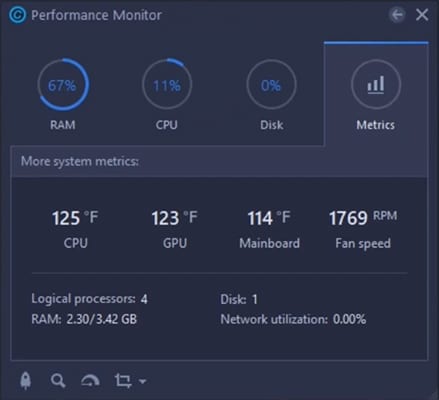
Security
In today’s digital landscape, protecting your computer from online threats is just as important as optimizing its performance. IObit offers several tools to safeguard your system against malware, ransomware, and other cyber threats. Their flagship security solution, IObit Malware Fighter, provides comprehensive protection, while other IObit products, like Advanced SystemCare, include additional security features to keep your data safe.
1. IObit Malware Fighter
IObit Malware Fighter is designed to protect your computer from a wide range of threats, including viruses, malware, ransomware, and spyware. Its key security features include:
- Real-Time Threat Detection: Malware Fighter continuously monitors your system, scanning for malicious activity in real-time. It automatically blocks and removes threats before they can cause damage.
- Anti-Ransomware Engine: This feature protects sensitive files from ransomware attacks, which can encrypt and lock your data. IObit’s anti-ransomware engine adds an extra layer of defense by preventing unauthorized access to critical files.
- Browser Protection: Malware Fighter also offers browser protection by blocking harmful websites, phishing attempts, and malicious ads, ensuring a safer browsing experience.
- Bitdefender Engine Integration: IObit Malware Fighter uses Bitdefender’s powerful antivirus engine for enhanced threat detection, significantly boosting its malware-removal capabilities.
2. Security Features in Advanced SystemCare
In addition to its performance-boosting capabilities, Advanced SystemCare provides several built-in security tools to protect your privacy and sensitive data:
- Privacy Shield: This feature prevents unauthorized access to your personal data, including browsing history, saved passwords, and contacts. It blocks any attempt by unauthorized programs to access your personal information.
- Anti-Tracking Protection: Advanced SystemCare helps protect your privacy by removing traces of your online activities, such as browsing history and cookies, reducing the chances of identity theft or tracking by malicious websites.
- FaceID: A unique feature that uses your PC’s camera to detect when an unauthorized person tries to access your system. It’s particularly useful in shared or public environments to prevent unauthorized access.
3. Security for Software and Driver Updates
Both IObit Uninstaller and Driver Booster indirectly contribute to system security:
- IObit Uninstaller helps you remove potentially harmful programs or toolbars that may have been unknowingly installed. Its ability to remove stubborn software ensures that no hidden malware or bloatware lingers on your system.
- Driver Booster enhances security by updating outdated drivers, which can sometimes be exploited by hackers if left unpatched. Keeping drivers updated is crucial for ensuring that no vulnerabilities are left open in your system’s hardware.

Pros and Cons of IObit
When evaluating any PC optimization and security software, it’s essential to weigh the advantages and disadvantages to determine if it’s the right fit for your needs. IObit offers a range of tools that excel in performance, security, and usability, but like any software, it has its strengths and weaknesses. Here’s a clear breakdown of the pros and cons of using IObit products.
Pros of IObit
- Comprehensive PC Optimization Tools
- IObit offers a wide array of tools, from Advanced SystemCare for system cleaning and optimization to Driver Booster for keeping drivers up to date. This comprehensive toolkit helps maintain both system performance and security in one package.
- User-Friendly Interface
- One of IObit’s biggest strengths is its intuitive design. Whether you’re using Advanced SystemCare, Driver Booster, or Malware Fighter, the interface is clean and easy to navigate, even for non-technical users. Most features are accessible with just a few clicks.
- Effective Performance Boost
- IObit products like Advanced SystemCare and Smart Defrag noticeably improve system performance by cleaning up junk files, optimizing startup processes, and defragmenting disks. Users frequently report faster boot times and better responsiveness after using these tools.
- Automatic Driver Updates
- Driver Booster is particularly useful for keeping your system’s drivers updated automatically. This ensures optimal hardware performance and reduces the chances of system crashes due to outdated or faulty drivers.
- Free Version Available
- IObit offers free versions of its most popular products, which provide basic optimization and security features at no cost. This makes it a great option for users who want essential tools without committing to paid software upfront.
- Lightweight Security Solution
- IObit Malware Fighter offers real-time protection against malware without consuming excessive system resources. It integrates the Bitdefender antivirus engine, adding powerful threat detection to your PC’s defenses while maintaining smooth system performance.
Cons of IObit
- Limited Features in Free Version
- While the free versions of IObit’s products are useful, they often lack advanced features found in the premium versions. For example, in Advanced SystemCare, some of the more powerful tools for deep cleaning and real-time optimization are only available in the paid version.
- Frequent Upgrade Prompts
- IObit products can sometimes push too many upsell notifications, encouraging users to upgrade to the pro versions. These prompts can be annoying, especially if you’re trying to use the free version without committing to a purchase.
- Basic Malware Protection Compared to Full Antivirus Suites
- Although IObit Malware Fighter provides real-time protection and anti-ransomware features, its scope is more limited compared to full antivirus suites like Norton or Bitdefender. For users seeking all-encompassing security, IObit might need to be supplemented with additional antivirus software.
- System Resource Usage During Full Scans
- While IObit’s tools are generally lightweight, some users report higher system resource usage during full system scans, especially when using features like deep cleaning or complete malware scans. This could cause temporary slowdowns if you’re running other intensive tasks simultaneously.
- Privacy Concerns
- Some users have raised concerns about data collection practices in IObit’s free products, especially regarding how the software tracks usage patterns to display targeted upgrade prompts. It’s recommended to review the privacy policy to ensure you’re comfortable with the level of data collection.
Pricing and Plans
One of the appealing aspects of IObit software is the flexibility it offers in pricing. IObit provides both free and paid versions of its products, catering to a wide range of users. Whether you’re looking for basic system optimization or more advanced features, IObit’s pricing plans give users options to choose what fits their budget and needs. Let’s take a closer look at the pricing and plans available for IObit’s top products.
1. Advanced SystemCare
- Free Version: The free version of Advanced SystemCare includes essential tools for cleaning junk files, optimizing startup, and providing basic privacy protection. It’s a good option for users looking to perform general system maintenance without spending money.
- Pro Version: The Pro version costs around $19.99 per year for 1 PC. It offers a deeper level of system optimization, including real-time monitoring, more advanced privacy protection, and automatic updates. The Pro version also provides a larger suite of cleaning tools and faster system scanning.
2. Driver Booster
- Free Version: The free version of Driver Booster scans for outdated drivers and allows you to update a limited number of drivers manually. It’s useful for users who don’t need frequent updates or advanced features.
- Pro Version: The Pro version costs around $22.95 per year for 3 PCs. It offers automatic driver updates, faster download speeds, and Game Ready driver updates, which are particularly beneficial for gamers. It also includes driver backup and restoration features for added security.
3. IObit Malware Fighter
- Free Version: The free version of IObit Malware Fighter provides basic malware protection, real-time threat detection, and browser protection against malicious websites.
- Pro Version: The Pro version costs about $19.95 per year for 1 PC. It enhances security with advanced anti-ransomware protection, more robust malware removal tools, and integration with the Bitdefender engine, which significantly improves virus detection rates.
4. Smart Defrag
- Free Version: Smart Defrag is free to use, offering basic disk defragmentation for improving system speed. It’s sufficient for users with standard defragging needs.
- Pro Version: The Pro version costs approximately $19.99 per year for 1 PC. It offers faster defragmentation speeds, boot-time defrag capabilities, and automatic defrags when your PC is idle, ensuring continuous performance optimization.
5. IObit Uninstaller
- Free Version: The free version of IObit Uninstaller allows users to uninstall programs and remove browser toolbars and plugins. However, some of its deeper cleaning features are limited in the free version.
- Pro Version: The Pro version costs around $19.99 per year for 3 PCs. It provides more thorough software removal, including stubborn programs that don’t uninstall easily, and performs automatic removal of leftover files that might otherwise slow down your PC.
Conclusion
In summary, IObit provides a robust suite of PC optimization and security tools that cater to a wide range of user needs, from basic system cleanup to advanced malware protection and driver updates. Whether you are looking for free software to keep your computer running smoothly or willing to invest in more advanced features, IObit offers both flexibility and performance.
For users focused on improving system speed, Advanced SystemCare delivers effective tools to clean, optimize, and boost your PC’s overall performance. Driver Booster stands out as a powerful solution for keeping your drivers updated, ensuring hardware stability, while IObit Malware Fighter adds a crucial layer of security against malware and ransomware threats.
Although the free versions of IObit’s products provide useful basic features, the Pro versions offer enhanced performance and deeper protection, making them worth considering for users who need more advanced functionality. Additionally, the user-friendly interface and affordability of IObit products make them accessible even for those without technical expertise.
Ultimately, IObit remains a top choice for those seeking an all-in-one solution for PC optimization and security in 2024.